Hello friends, as far as topic of getting FaceTime for Android Download App is concerned the final answer is it is not possible to use FaceTime App neither on Android nor on Windows OS. The reason is FaceTime video calling app is not an open source software it is meant for only Apple products.
As FaceTime is very awesome calling application so still if you want to use FaceTime for Android then there are many other high quality video and audio calling apps which are not only as good as FaceTime app but they can also be used on both Android smartphone and PC very easily.

FaceTime for Android Download
If you are an Android smartphone user and want to use FaceTime for Android App then this post is for you.
As I told you before FaceTime App is not available for Android OS and you can’t use it in your Android devices. So if you find any article on the internet that provides FaceTime APK for Android then be careful and you should avoid such post and downloading method.
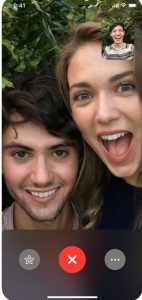
Alternatives of FaceTime for Android
Now I am telling you these alternative video and audio calling apps which will not disappoint you at all. Let’s know for these apps one by one.
Whatsapp: It is one of the most popular messaging app providing you options for video and voice calls. Its regular updates are improving its features up to satisfaction of the user. You will also like its Whatsapp web option. Being a part of FB you can expect user friendly working of all its features. Whatsapp is a very user friendly and easy to use application and it is one of the most popular alternate of FaceTime for Android.
Google Duo: This app is specially made only for high quality video calls from Google. It is compatible for Android and iOS devices. Google Duo also allows voice only calls if you don’t want video chatting. Remember that both sides i.e. caller and receiver must have Google Duo App installed in their smartphone/tablet.
Skype: This application gives three ways of talking with our surrounding members i.e. SMS, HD video calling and voice call also. You can use Skype on your PC, laptop, smartphone and MAC devices. A large amount of internet data is required so, it is recommended to use Skype either on unlimited data plan or over WiFi connectivity.You can use Skype as alternate option of FaceTime for Android.
Line: It is also one of the popular messaging app used world wide in many countries. You can enjoy video call with friends and family members with line. It also allows group video calling. Line’s free video and audio calls makes it most favorite messenger among the users. In addition to video calls you can also share text, photos, videos etc.with your beloved using this app.
Friends that’s all in the post of FaceTime for Android Download, and about some of the best alternative apps for FaceTime which can be used very easily on Android phones and also on PC with the help of emulator. Be regular to visit our blog faceforpc.com and get latest update time to time, thanks.